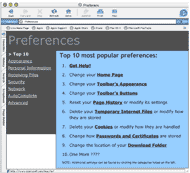 Develop
several ideas that would answer user needs so as to drive downloads of a future
version of Internet Explorer for the Macintosh. Also improve backend implementations
where necessary and assist in long-term product planning.
Develop
several ideas that would answer user needs so as to drive downloads of a future
version of Internet Explorer for the Macintosh. Also improve backend implementations
where necessary and assist in long-term product planning. 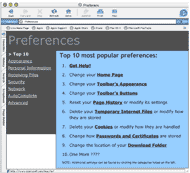 Develop
several ideas that would answer user needs so as to drive downloads of a future
version of Internet Explorer for the Macintosh. Also improve backend implementations
where necessary and assist in long-term product planning.
Develop
several ideas that would answer user needs so as to drive downloads of a future
version of Internet Explorer for the Macintosh. Also improve backend implementations
where necessary and assist in long-term product planning.
Specifically, one challenge was to investigate and design improvements to how Preferences are changed and stored in IE. Let's take a look at how it went...
First, I conducted a rigorous evaluation of how IE hands preferences in the current version (5.1 as of May 2001). Developers created preference options for items they wished users to have control over, however after five versions this list became quite large. This myriad of options was organized into 19 pages of UI and separated into five difference categories.
Many users were daunted by the sheer volume of choices and often were not able to change what should be basic options (e.g. home page). More importantly the focus of the current framework presented all possible options as equally important; placing basic options alongside obscure ones (See figure below).
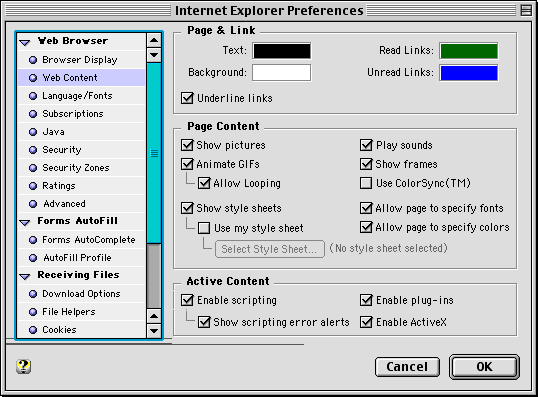
Existing Design (Internet Explorer 5.1 for the Macintosh)
I researched over twenty-five software products to assess how they handled program settings and made notes of promising design patterns. Several common traits of the best interfaces emerged:
Since most users interact with this area of the product at most a handful of times a year, the interface must be straightforward and targeted at perpetual beginners (since most will forget what little they learn each time).
While researching, I discovered a great deal of effort at Microsoft
was being devoted to developing Inductive Navigation. Originally developed
by Jan Miksovsky for Microsoft Money as a way to design interfaces for users
who only see the product once every month or so, it was being applied to handle
preferences in Windows XP. I spent the day with Jan to see how his design patterns
might map to Preferences in IE.
I approached the problem in a variety of ways:
Cleaned House: Eliminated 40% of the preferences. Many were quite obscure, obsolete, or simply not used. By removing them from the interface the remaining preferences were easier to navigate and as a whole more useful.
Identified Key Preferences: Based on user observation and reports from customer support, it was easy to establish a "Top 10" list of frequently changed preferences. Items like changing home page, how cookies affect privacy, where files are downloaded to, etc.
Humanized Descriptions: Rewrote nearly all descriptions of the preferences, focusing on how they might affect users. For example instead of simply, "cookies", which many users may confuse with memories of grandma, describe the preference as "Manage how Cookies affect your Privacy".
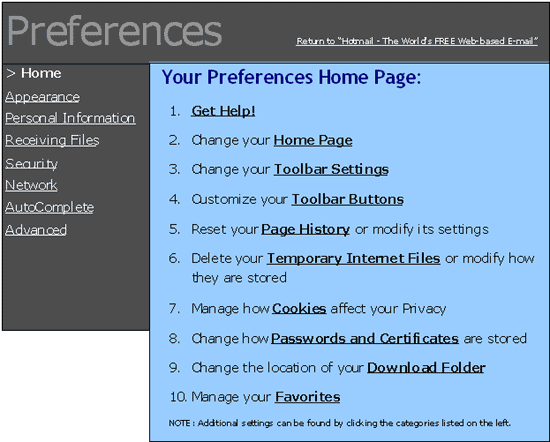
Concept Design for New Preferences Area
Designed for Browser Area: In order to capitalize on user's familiarity with browsing the web, this preferences area was designed to be hosted within that same browsing area. It works and acts just like a webpage however is hosted locally and changes are immediate (no submit). The user is always able to return to the webpage she was browsing before by clicking the "Return to" link at the top of the page. The power of the browser also allows navigation through the address bar to specific preferences pages a streamlined feature for power users.
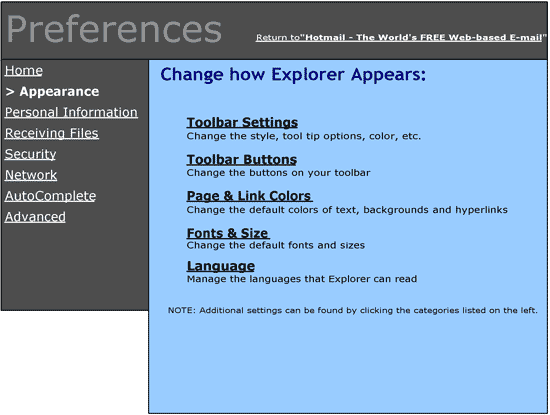
Concept Design for Second Level
Page
Advanced Preferences: If the preference
is not listed on the initial Top 10 page it can be navigated by using the category
listings on the left side of the page. This is similar to how the existing
preferences model works and should fit well with the user group that will need
to make changes to those preferences.
In order to elicit feedback on my design I created a prototype using Macromedia Dreamweaver that my teammates could interact with. This helped some better understand the concept of the design and see first hand its simplicity. The prototype also proved to the developers how easy the implementation would be.
I good deal of feedback resulted from the prototype
and I took several suggestions and integrated them into the design. For example,
instead of float-over descriptions for the areas on the second level pages,
they were placed in-line directly below. Also we agreed that all changes should
be made in real-time and not require a separate submit action.
In the end I felt the design held a lot of promise. I only wished my internship lasted longer so I could see through the final implementation of it. My work now in the hands of my colleagues in the Macintosh Business Unit where they will decide when and if it gets integrated into a future version of Internet Explorer.